With so many people working from home these days, we’ve noticed more and more patients asking us about what kind of chair they should have in their home office.
Unfortunately, we have a lot of people who come in because they didn't choose the right chair. The truth is that the chair they sit in for hours on end every day is doing them a lot of harm.
We know that standing desks are great. Most people know about the health benefits of standing desks. But let's be honest: Who can stand for eight hours a day?
What does your sitting situation looking like these days? Does your chair help improve your posture or is it hurting you?
For you to sit properly and align your spine all day, you need an ergonomically correct chair.
‘Ergonomically Correct’ sounds like a mouthful. It also sounds expensive. The good news is that it’s not. Although, we must say that whatever the cost, your spine is worth the investment, whatever the price is.
An ergonomic chair is built to provide optimal support for a person's back, weight, and posture. You want to be as comfortable as possible when avoiding back pain or long-term injury.
The right chair is essential for the remote worker with a home office or the 9-to-5 worker who spends most of their office hours sitting.
Ergonomic chairs are designed with general specifications in mind that ought to support the person sitting on them. One just has to find one tailored to their specific needs.
How Are You Sitting?
You likely haven't thought about that much. Most people don't have time to think about how they are sitting.
In this article, we'll show you how to choose the best ergonomic chair for your home office. So, before you go out and buy the trendy egg chair with the velvet blanket draped over it, think about these factors to determine what you really need in a chair.
Here's an image about how to sit correctly at your workstation.
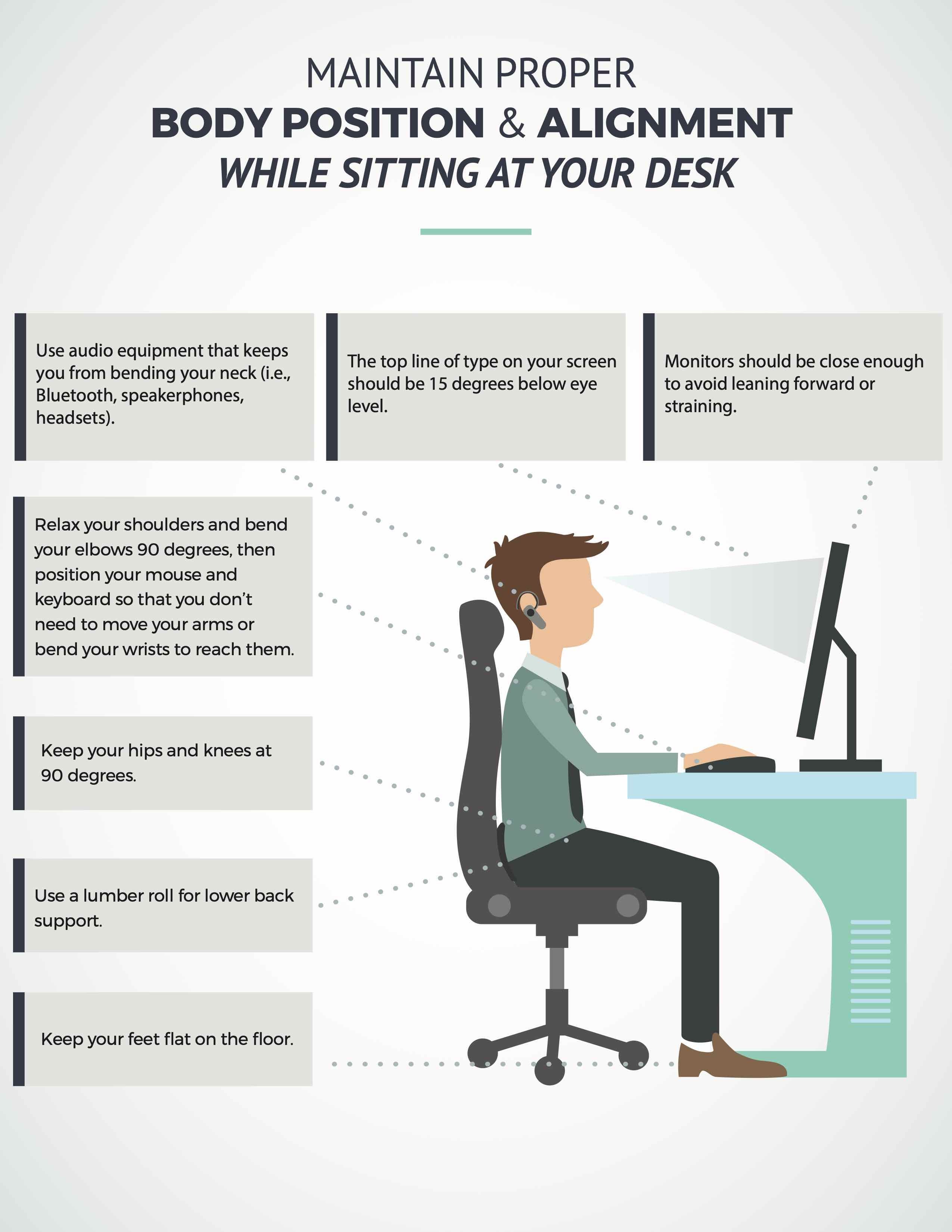
Does your current setup allow this?
To get the right setup at home, you need the right ergonomic chair. Here are 3 major things to consider when making your decision:
1. Watch for the right lumbar support.
Stretching after a long day of work feels satisfying. Unfortunately, that satisfying crackle is your spine revolting against the discomfort of the day. The spine is curved inward and sitting for too long results in slouching, which slumps the spine even more.
A lumbar adjustment is needed in an ergonomic chair in order for it to suit your lower back – curves and all. This is also true of the backrest.
A backrest that is about 12 to 19 inches wide will suffice. It must support the curve of the spine and be adjustable.
2. Consider the seat dimensions.
This is another very important aspect of picking out an ergonomic chair. You can’t just give the seat a once-over with your mind’s eye to determine whether or not it would be right for you. Get the specific details before making a choice.
On that note, here’s what you must consider:
Seat height
Find an ergonomic chair that allows you to plant your feet against the floor when sitting. Also, your thighs should not be raised or angled. It should be horizontally placed on the seats. While sitting, your arms should be at equal height with the desk’s surface.
A height of 16 to 21 inches usually satisfies these criteria for most people. Of course, it must be adjustable. A quick and easy way to adjust the seats to the specified height range is with an Adjustment Lever. Be on the lookout for a chair with this feature.
Seat width
An ergonomic office chair should be wide enough and have the correct depth (the distance from the front of the seat to the back) to support the user comfortably. A width of 17 to 20 inches works great.
There should always be a space of about 2 to 4 inches between the back of the knees and the seat when you sit with your back against the backrest.
An adjustable chair improves your chances of getting that. Simply adjust the forward or backward tilt of the chair until will you get the proper setting.
3. Find one that is comfortable for you.
No matter what the reviews say, you need a chair that you like personally. You may need to go out and try a few for yourself.
You don’t want to settle for a chair you don’t like. Sitting for an extended period isn’t as comfortable as you might think. Not even for the laziest cat would tolerate this. Other than standing up regularly, a great way to ensure you’re comfortable for as long as possible is to go for a chair that checks all the boxes for comfort.
The Best Ergonomic Chair Checklist
1. Adjustable Armrests
The elbows and arms should have a place to rest while you type away at your computer. This also ensures your shoulders are relaxed.
Pro-tip: Avoid keeping your forearm on the armrest while typing.
2. A Swivel
A chair that rotates or rolls around quickly saves you the hassle of straining unnecessarily when you need to grab something from various parts of your desk, in addition to being a lot of fun for the kids when they visit your office.
3. Comfortable Padding
You shouldn’t feel like you’re sitting on a rock when you’re at work. You’re probably under enough pressure as it is. Different options abound here such as memory cushions or gel cushions and lots more. It should be thick and comfortable.
Also, fabric matters. Go for breathable material. Avoid something that will make you sweat or slide from your seats.
An Ergonomic Chair Matters
Here are some of the most important reasons why you need a chair that works for your back and helps your long-term health.
The right chair:
- Prevents back pain.
- Reduces discomfort and fatigue at work.
- Adds to your productivity levels, thereby, promoting a more positive work experience.
Just like our mothers always told us: We need to sit up straight. It matters more than ever when you’re spending long hours in your chair at home.
Let the above guide you in choosing your office chair. Your back and the rest of your body will thank you.





